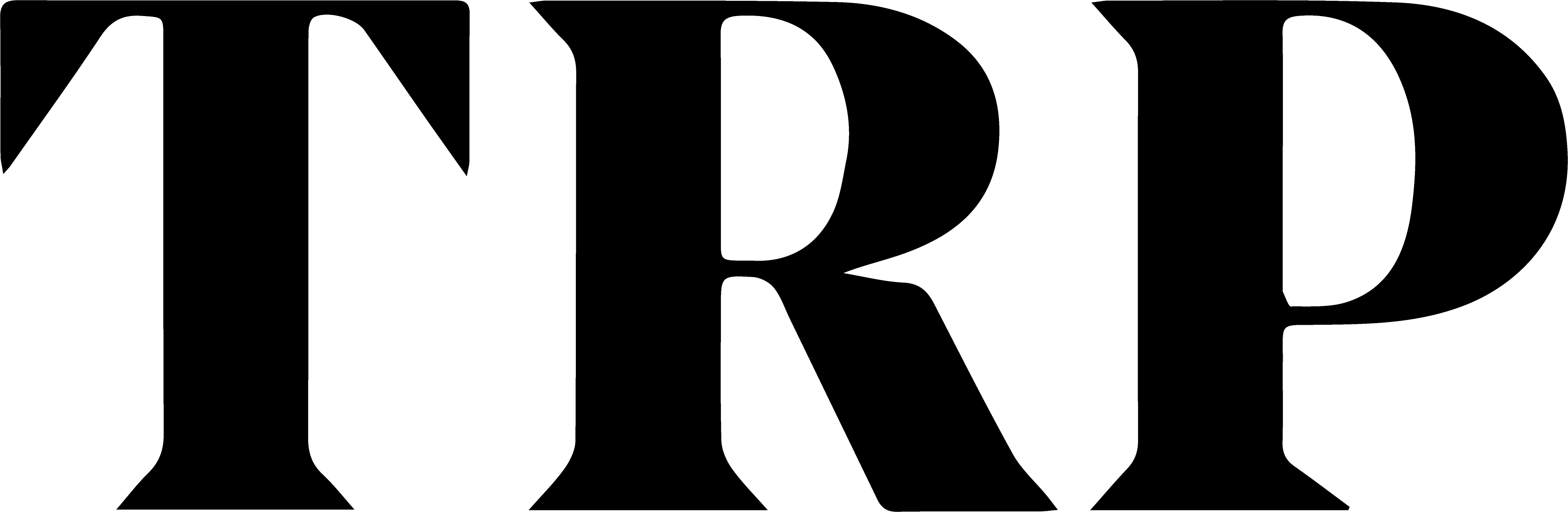Unboxing Samsung’s 65″ OLED 4K S95C TV and Q800C Soundbar
We’ll have a full review up soon, but here’s a quick look at our first impressions.

Subscribe to our Telegram channel or follow us on the Lumi News app for the latest stories and updates.
Samsung sent us their 65″ OLED 4K S95C TV, along with the Q800C Q-Series Soundbar, and we’ll have a full review of them up soon but for now, let’s see what these are like fresh out of the box.
Unboxing the S95C TV
What you get in the box
- A huge and surprisingly thin 65-inch screen
- A solar-powered remote
- A power cable
- A stand, some screws, and standoffs
- Samsung’s One Connect Box, and
- Two cable options for the One Connect Box: a short black 30cm cable and a longer 240cm silver cable.

Before continuing any further, we strongly suggest having one or even two people to help with the unboxing because the screen is very wide and thin and might be hard to hold alone.
The other interesting thing is the One Connect Box; a thing roughly the size and shape of a large laptop, with ports for power, LAN, an optical port, a coaxial antenna, 3 USB ports, 4 HDMI 2, and a One Connect port.

From there, it connects to the screen with one of the two included cables; so you can use the long cable and only run that over to the screen, hiding the One Connect Box and anything else you connect to it (like a game console) in a cabinet.
It’s also possible to VESA wall-mount the screen, and mount the One Connect Box to the back of that using the short cable so it doesn’t dangle, but we didn’t have time to try it.

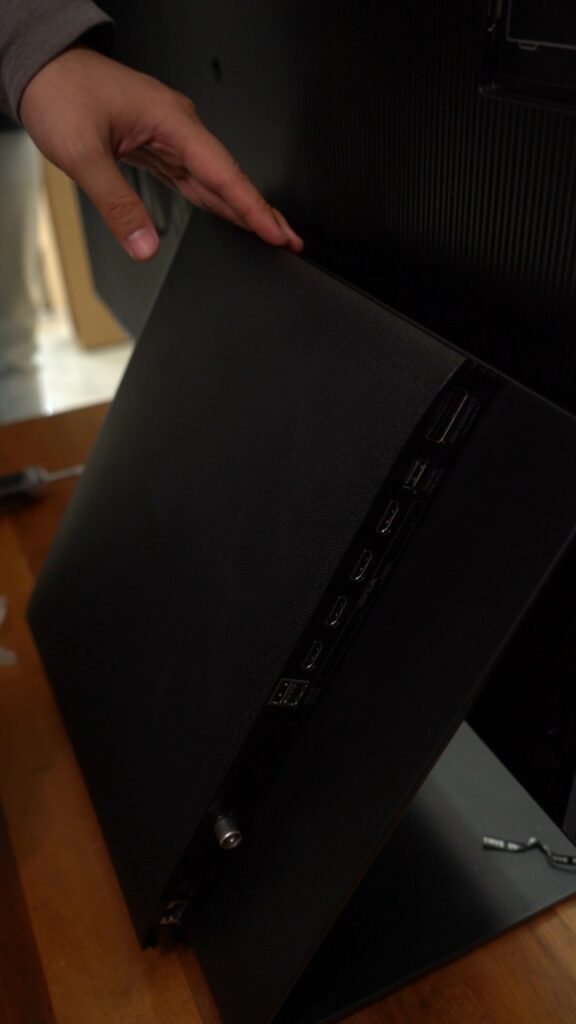

Instead, we used the short cable and mounted the screen and One Connect Box to the very solid metal stand, which looks decent when constructed but wasn’t very easy to put together on the first try.
This was probably our fault because we placed the stand down and tried to maneuver the TV onto that, instead of placing the TV face down and attaching the mount to the back of it, which appears to be the proper method.
One of the screw holes on our stand was also slightly misaligned, which lightly stripped one screw but it did not appear to have any actual impact on the stand, so we considered it done and plugged it in.
The screen turned on

Our first impression of that screen was that the picture is gorgeous. The color, contrast, and clarity of this screen are really very nice. It’s also quite fast with a refresh rate of up to 144Hz.
It’s the same OLED technology that powers the most beautiful and advanced phones in the world today, but take that 6.5 inches, no bezels, and times it by 10 diagonally.
It’s nicer than you almost dare imagine, but do keep in mind that a 65-inch OLED screen really draws every eye in a room.

Then we found out it goes even bigger. Up to 77 inches, with 55 inches on the small end.
Now might be the right time to glance at the price.
Our S95C was 65 inches and that’s going for RM15,999 on the Samsung.com/my website right now.
If that’s too rich for you, 55 inches is going for RM12,999 and 77 inches is going for RM30,999.
Which screen should you get and is it worth the price will be saved for review.

But briefly, we’d like to note that while we can imagine repositioning the S95C around a room or an apartment, you better keep the box.
Because of that thin screen, we can’t imagine moving it in a car to another location without the box and even then, at least in a van or a truck, or a lorry.
Hear me out
No doubt, you’ll probably be getting a soundbar if you’re buying a TV of this nature, but at first blush, the speakers on the S95C sound more than good enough for casual TV-watching.
There are eight-speaker grill-looking circles on the back (four on each side) and vents along the edges of the screen. They do move some air, but the screen is thin and still subject to the laws of physics.
However, since we also need to save something for the review of the S95C, and because Samsung also sent us a Q800C Soundbar, we went ahead and set that up, too.

Unboxing the Q800C Soundbar
What you get in the box:
- A soundbar
- Wireless subwoofer
- Remote control
- Two power cables
- A HDMI cable, and
- Wall-mounting hardware and screws.
A very handsome accompaniment to any TV setup, the Q800C is well constructed and thoughtfully designed with speakers all around and volume buttons on top.


If you’ve ever set up a sound system before, this was pretty straightforward and just required plugging in power and connecting the TV and soundbar using the included cable, making sure to use the eARC HDMI port on the One Connect Box.
The subwoofer connects wirelessly to the soundbar so you can just place it anywhere you want around the room but once it was all set up, we let her rip and there was an immediate and significant increase in bass.
This is to be expected as the TV itself is so thin, there’s no real room to fit a proper subwoofer.

Whether the improvement is worth the RM3,999 sticker price for the soundbar and subwoofer though is something we’ll also leave for our full review of the Q800C.
Is This The Best Samsung TV Ever!?
— The Rakyat Post (@therakyatpost) June 14, 2023
This is the S95C QD-OLED paired with the Q800C Sound Bar.
Watching 4KHDR Walking Tours on Youtube looked like a window peering into the city streets themselves!
.#tech #samsung #samsungtv #samsungs95c #qdoled #hometheatre #samsungmalaysia pic.twitter.com/S5XMQgBpfO
Share your thoughts with us via TRP’s Facebook, Twitter, Instagram, or Threads.
TRP's Head of Editorial, Hamzah was formerly a hard-news journalist who reported on politics, did investigative work, and occasionally went undercover. He now spends his days sitting at a desk, checking grammar and fielding calls from PR companies, which is totally fine and fulfilling. For sure. He's also married with kids now so his wife and mother said he can't do risky things anymore.