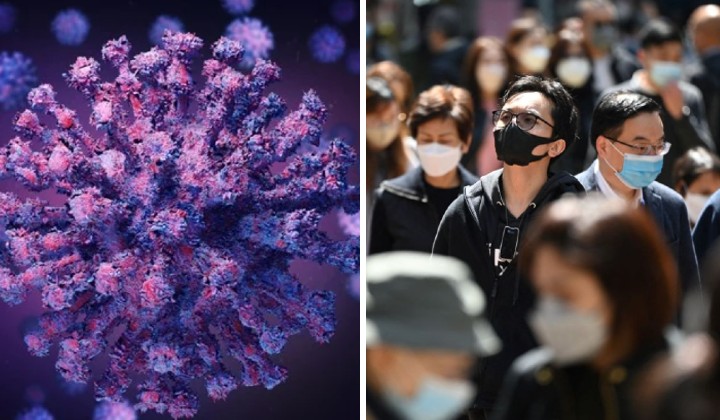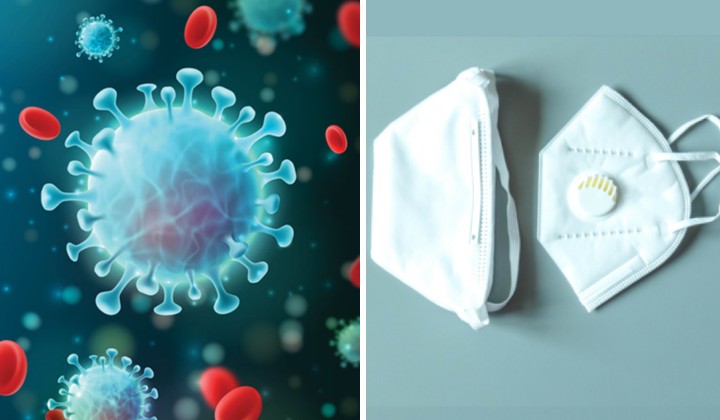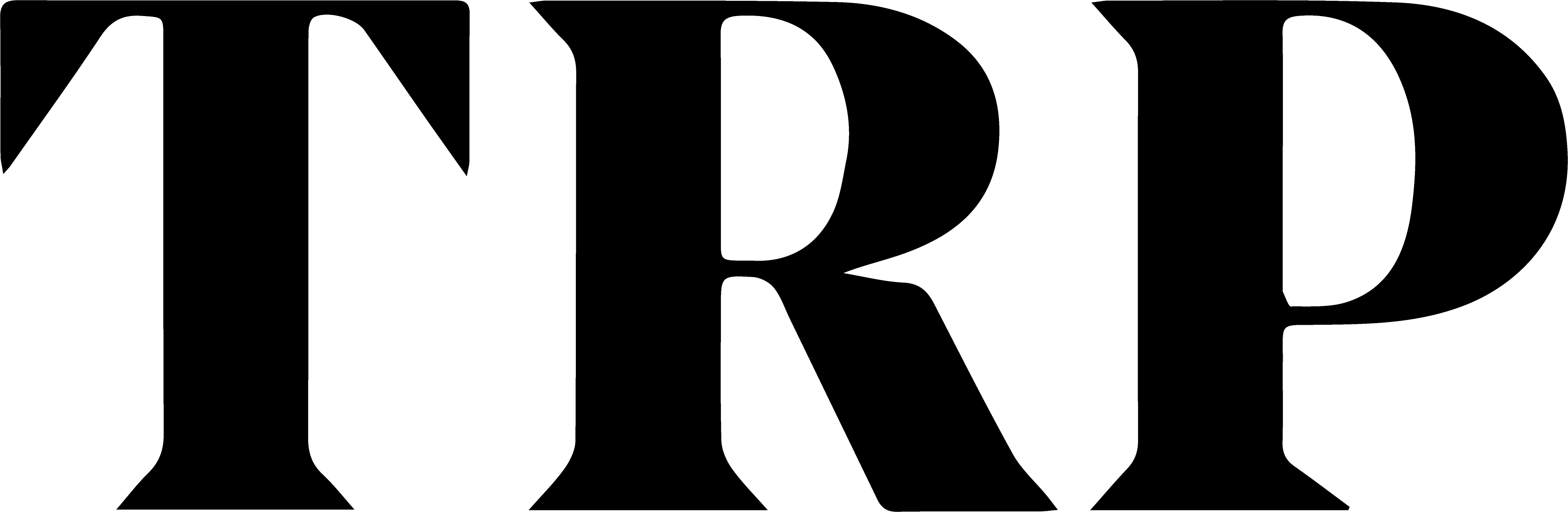MySejahtera: How To Transfer Vaccine Certificate To A New Phone Number
Please update your MySejahtera application to use this latest feature.

Subscribe to our Telegram channel for the latest stories and updates.
If you have signed up for your vaccination using another person’s mobile number, you can transfer the details to your own number.
By using your number, it is easier to download the vaccine certificate, access details, and make an appointment for your Covid-19 vaccination.
Follow the steps below to make sure you can easily transfer data from your old phone number to your new phone number:
- On a new phone, please update your MySejahtera to the latest version.
- Please make sure your account on the new phone is verified.
- Now your MySejahtera data will be displayed on the new phone number!
If you are unable to verify your account as per the steps above, please follow the second method shared below.
- Click ‘Help’ on the notification displayed on your phone.
- Click ‘Option 1’ on your MySJ account on the old phone.
- Answer all questions and click ‘Submit’.
- Please confirm your account on the new phone (refer to how to verify your MySejahtera account). Once valid, the MySejahtera data on the old phone will be on the new phone.
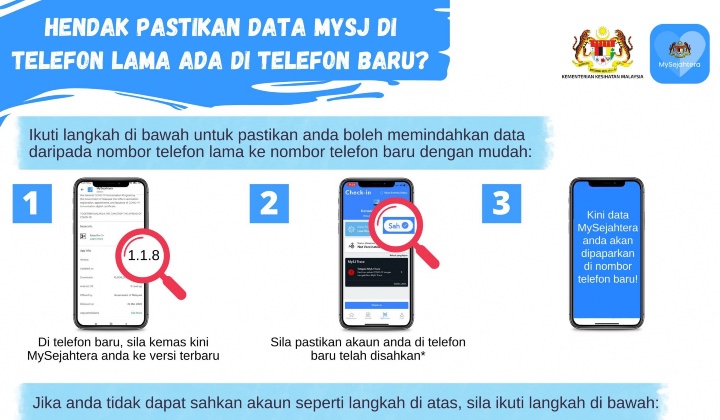
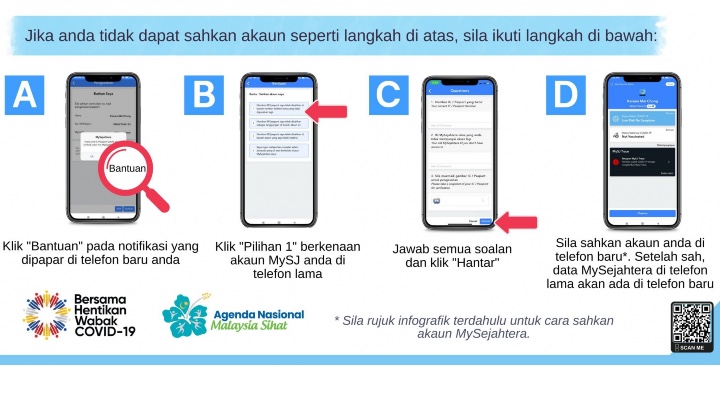
Still no digital vaccination certificate in your MySejahtera app even though you have been fully vaccinated?
Please make sure you have done the 3 things below first:
- Confirm your registered identity card number and full name.
- Make sure you are not registered as a dependent on someone else’s MySejahtera account.
- Return to the MySejahtera profile page and check if the vaccination certificate has been displayed.
- If there are still no changes, please go to Option M via the Helpdesk on MySejahtera’s homepage.
You can also refer to the alternative steps below:
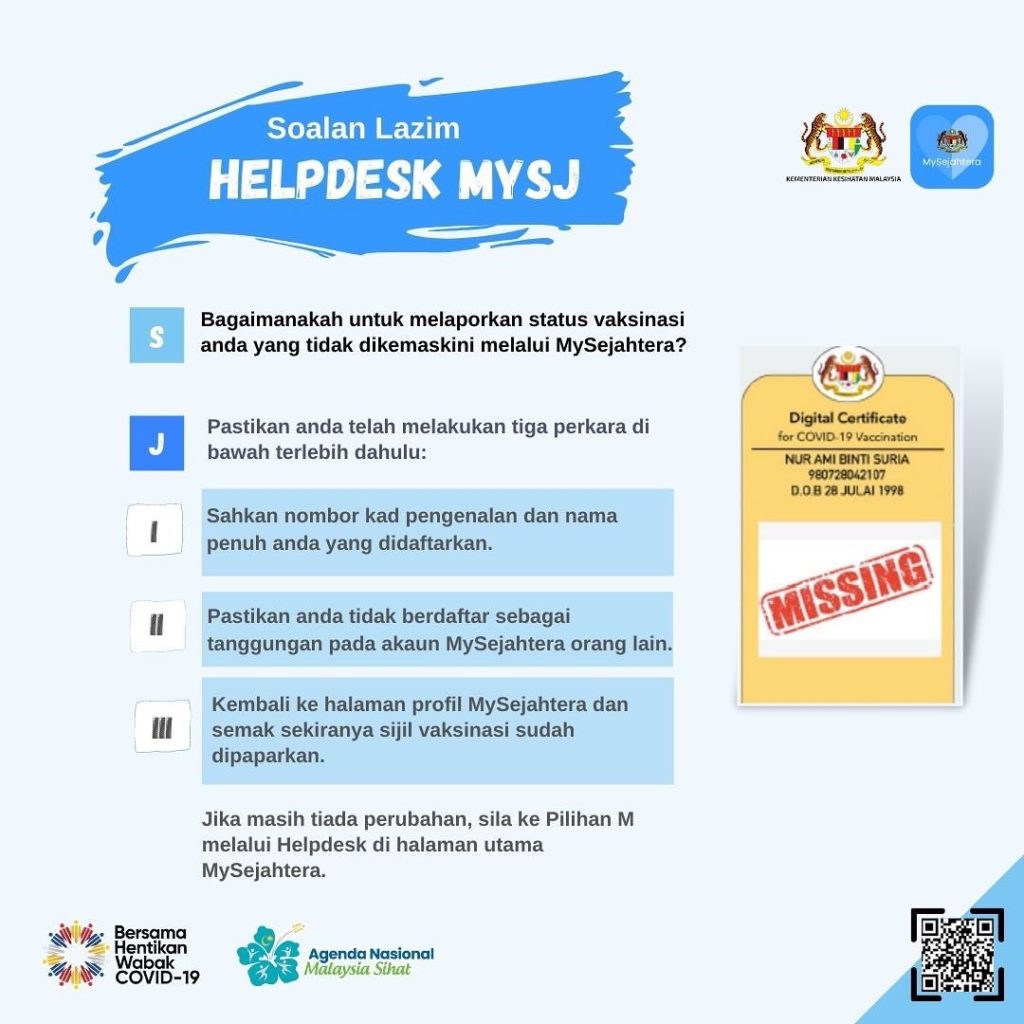
How To Update NRIC In MySejahtera
If your vaccination certificate is lost after you change your NRIC/passport number on MySejahtera, fret not.
You fix it by following the steps as follows:
MySejahtera HelpDesk
- Click on the Helpdesk on the MySejahtera main page
- Select ‘Option O-Other Issues’, then select ‘Option E-Other Issues.’
- Submit your issue in the space provided.
- Example:
- Issue: Vaccination certificate lost after NRIC update
- MySejahtera ID: (Phone number or email)
- NRIC/ New passport
- NRIC/ Old passport
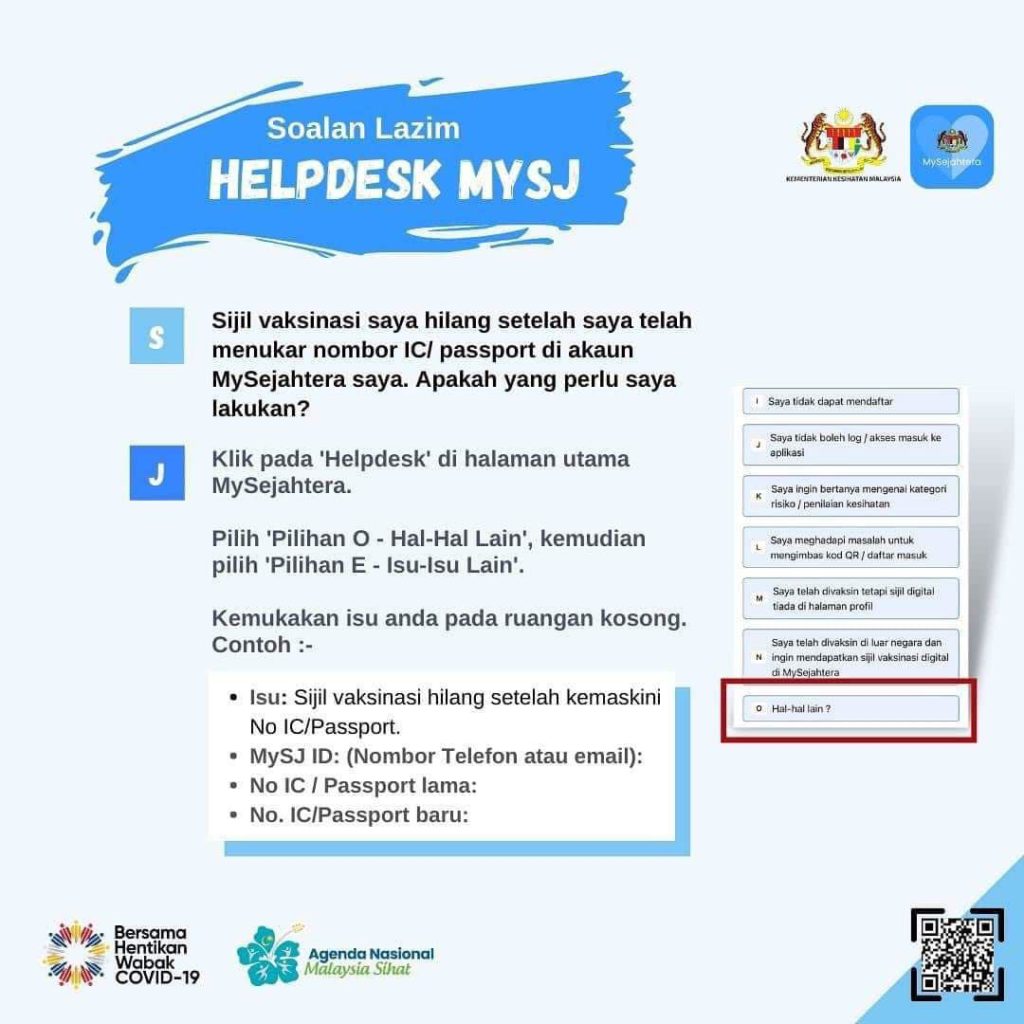
Please refer to the video below if you still have problems losing a completed vaccination certificate or an un-updated vaccination record.
Bagi mereka yang masih mempunyai masalah kehilangan sijil vaksinasi digital dan rekod vaksinasi tidak dikemaskini di dalam MySejahtera walaupun sudah menerima 2 dos vaksin, anda boleh menyampaikan aduan melalui fungsi Helpdesk interaktik kami.
— MySejahtera (@my_sejahtera) October 26, 2021
Sila ikuti video panduan ini 👇🏼 https://t.co/ftODw4rA4S
For more information on how to update the MySejahtera vaccine certificate, please refer to the MySejahtera Helpdesk.
Share your thoughts with us via TRP’s Facebook, Twitter, and Instagram.