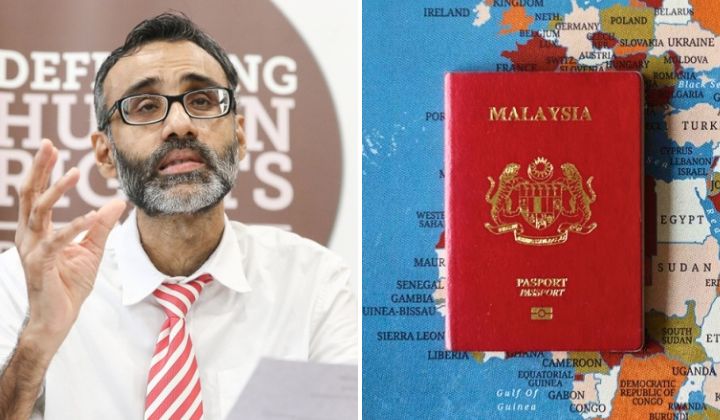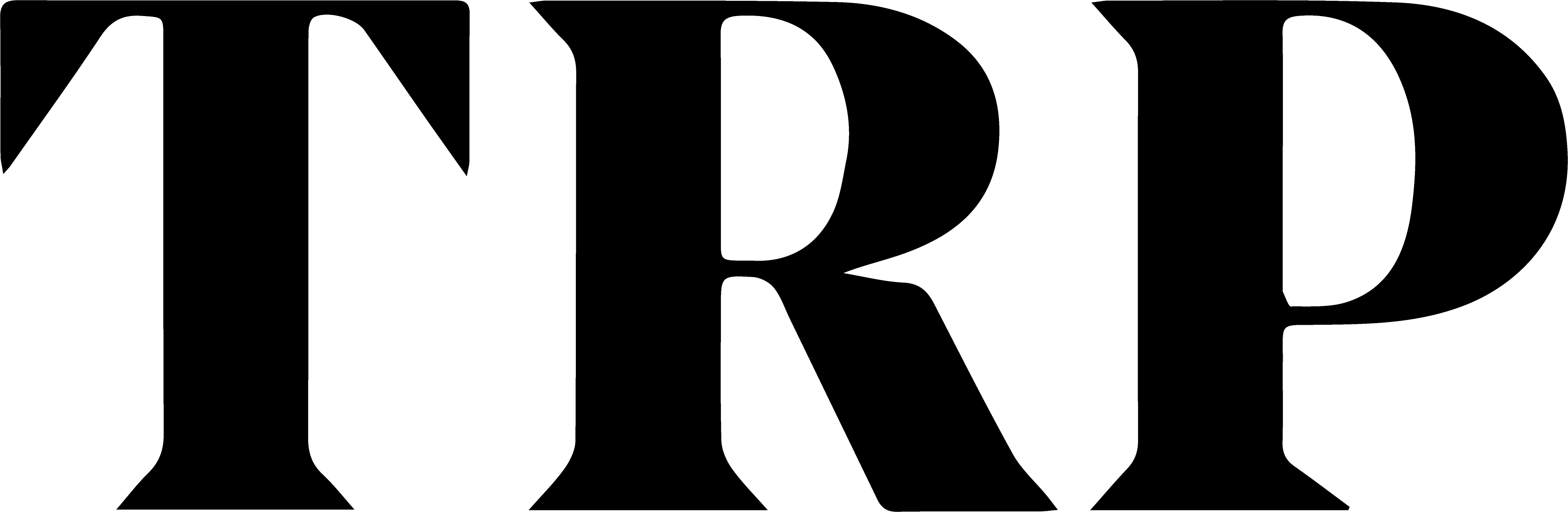MySejahtera Status Is Yellow And Can’t Enter Shops? Here’s How To Switch To Blue
MySejahtera’s common problems are information not being updated when ‘refreshed’.
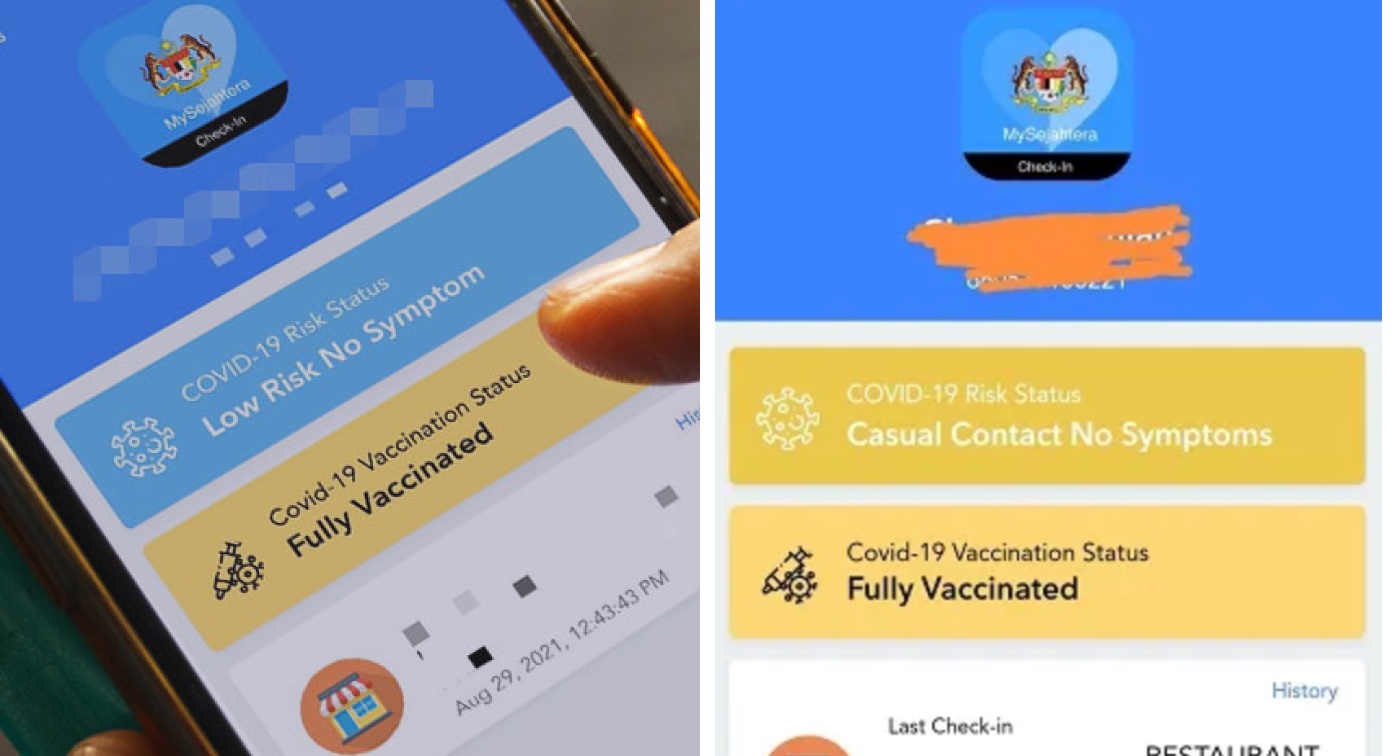
Subscribe to our Telegram channel for the latest stories and updates.
What if the status of your MySejahtera suddenly turns yellow?
In fact, such a problem is not uncommon with MySejahtera users.
They include those who had completed the prescribed quarantine period and are asymptomatic, but their status remains yellow.
It is something that needs to be rectified immediately or otherwise, you can’t enter shops and public premises.
Thankfully, there is no need to panic.
Let’s find out more about what’s the meaning of MySejahtera’s yellow status and how you can rectify it.
What Does It Mean If MySejahtera Status Is Yellow?
A yellow status in MySejahtera means that you are detected as a Casual Contact based on the time and place of the MySejahtera Check-in feature.
It can happen because our tracking system has come into contact with Covid-19 cases through our ‘check-in’ at certain places.
But don’t worry, casual contact is not the same as close contact.
So as a Casual Contact, what needs to be done?
- Casual Contact status will be in the system for 10 days. Can go out as usual, and there is no need to do RTK/PCR test swab.
- Some shops/premises still accept those with this yellow status.
- No need for quarantine, can work as usual.
- Allowed to attend PPV for vaccination.
- Daily updates of self-assessment in the ‘Things To Do’ section for a period of 10 days.
- There is no need to do a C19 test, except when symptoms have already begun.
- Continue to monitor your condition for a period of 14 days. MySejahtera status will return to the original after 10 days.
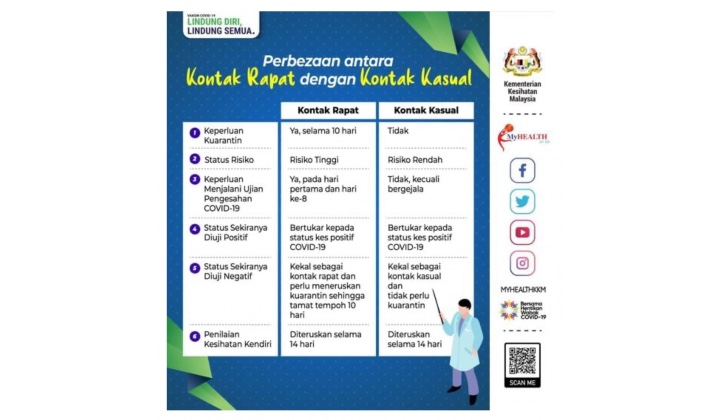
There may be some of us who have never been anywhere or forgot to check out a few days until it might cause you to be detected as a casual contact.
Here we share how to change the yellow status of MySejahtera to blue through reassessment in the MySejahtera Helpdesk.
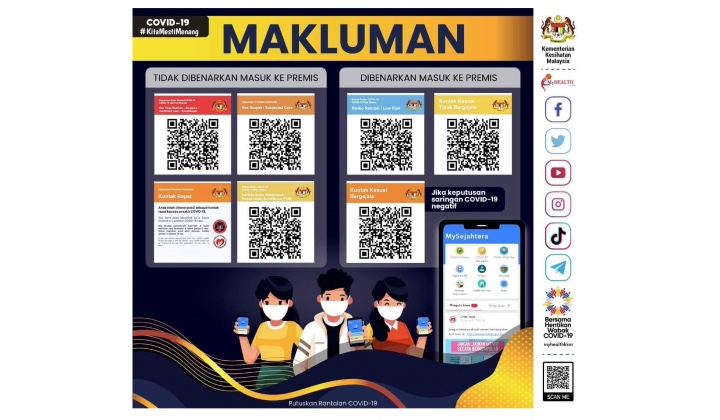
How to Change MySejahtera Yellow Status to Blue
Accordingly, we have to answer the assessment question for 10 days when our status turns yellow.
In fact, it turned yellow because you have been to a location that was also checked in by a positive person on the same day.
If you are unsure or think that the status is due to an error, and you want to make a reassessment, do refer to the steps below:
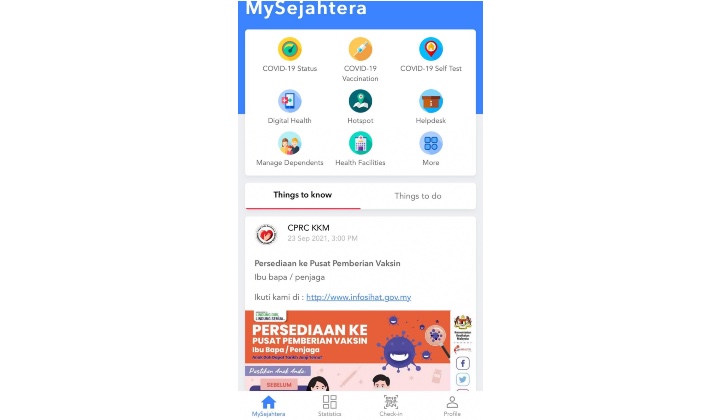
STEP 1
Go to MySejahtera Helpdesk
Go to the Helpdesk section and click START.
There’s a brown icon near the top.
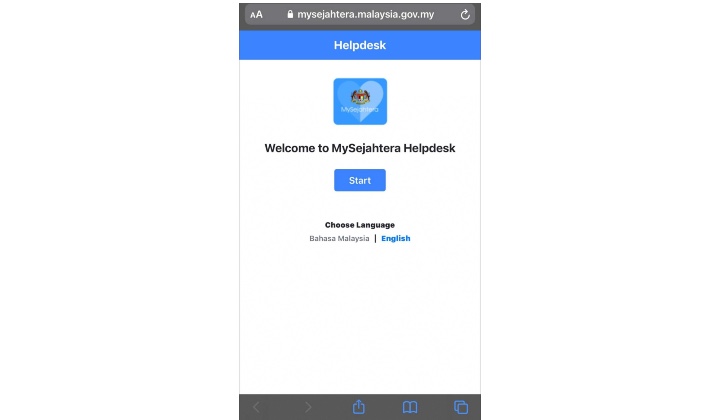
STEP 2
Click on the letter K – I have questions about my risk category/health assessment.
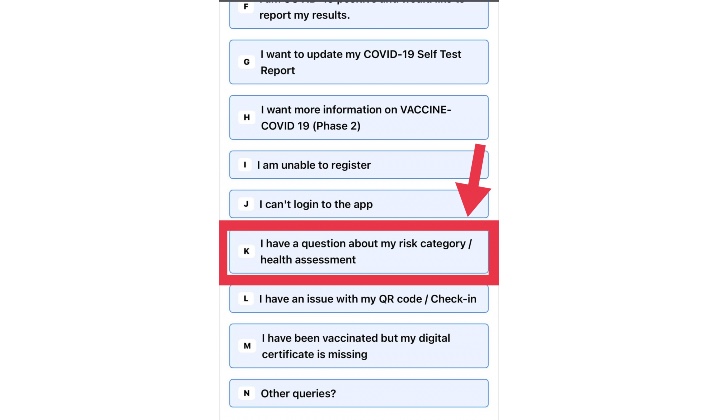
STEP 3
Click A – I would like to redo my assessment
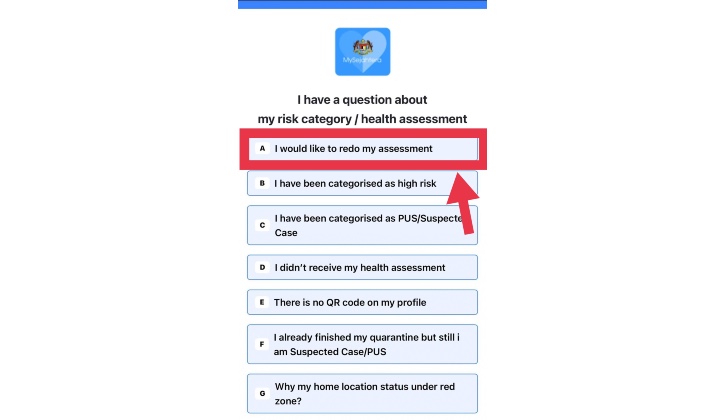
STEP 4
Next select A – My health assessment (meaning for yourself)
If your dependents are labelled as casual contacts, just press for dependents and so on.
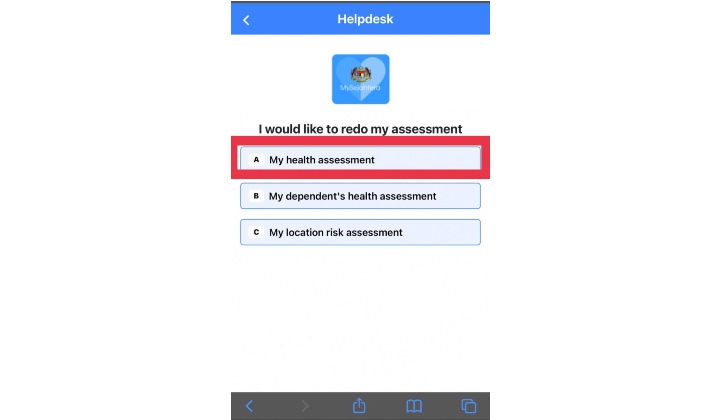
STEP 5
Select B – To redo your health assessment
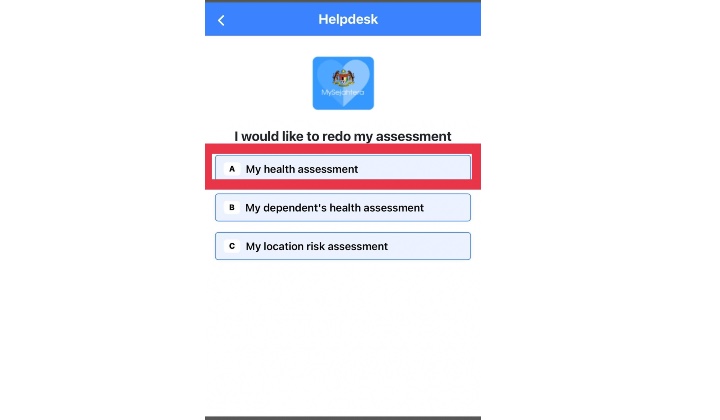
STEP 6
State the reason why you want to redo this assessment.
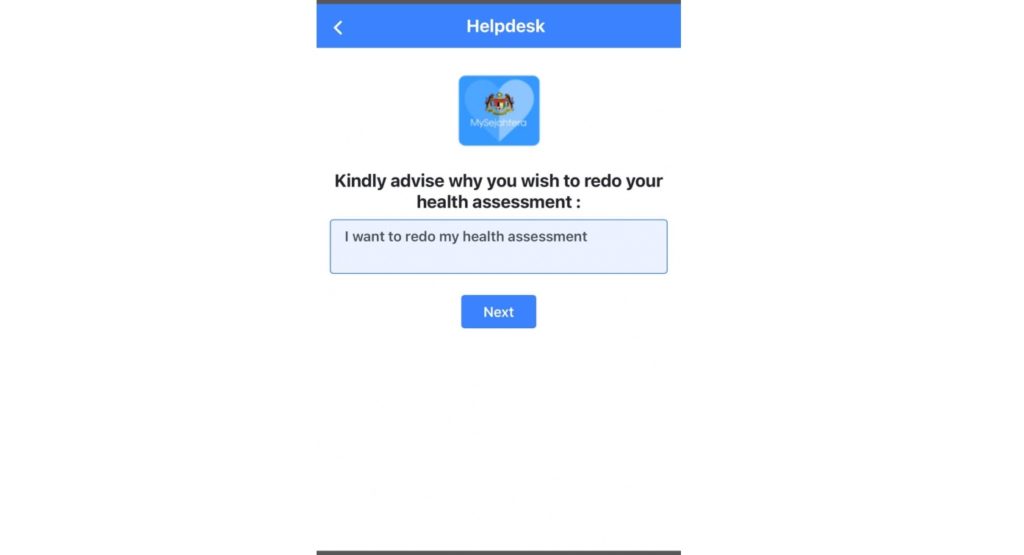
STEP 7
Finally, fill in your information along with the email registered with MySejahtera.
Make sure the e-mail is correct because any feedback will be given later through the e-mail.

After you’re done, press SUBMIT.
Please be patient as it would usually take a day for the status to be updated.
For more information on technical issues involving MySejahtera, you may call 1-800-88-8828.
You can also contact MySejahtera directly at helpdesk@mysejahtera.org
Subscribe to our Telegram channel for the latest stories and updates.