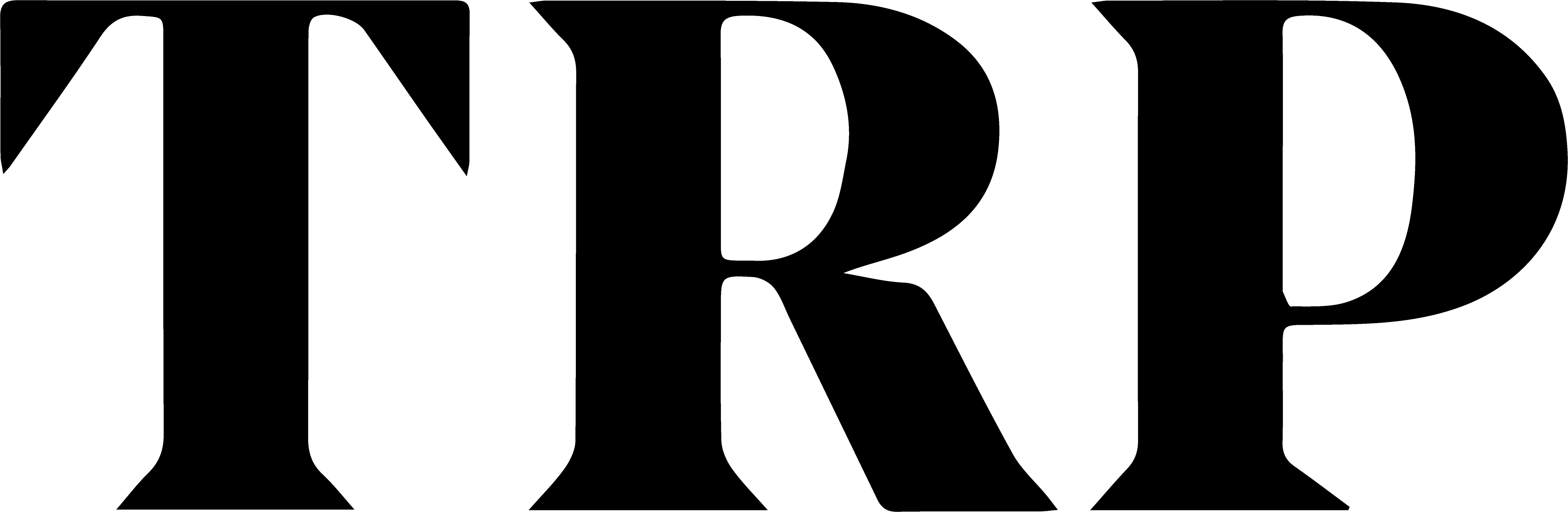There Is An App To Verify The New Covid-19 Vaccination Digital Certificate. Here’s How To Use It
The updated Vaccine Certificate Verifier app works with the latest version of the MySejahtera app.
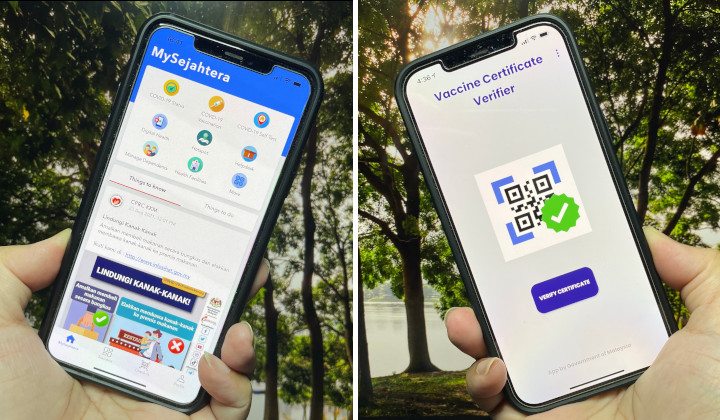
Subscribe to our Telegram channel for the latest stories and updates.
The MySejahtera app has become indispensable ever since it was introduced. It became even more so when the government announced new perks for those who are fully vaccinated.
However, with a little bit of know-how, faking Covid-19 Vaccination Digital Certificates can be trivial. That’s where the Vaccine Certification Verifier app comes in.
But First!
To make the two work together you need the latest version of both apps.
Within the last week, both apps have received updates. On iOS, the MySejahtera app was updated to version 1.0.42 on 20 August while the Vaccine Certification Verifier was updated two days earlier (18 August) to version 1.08.
The dates may be different from smartphone to smartphone.
These updates will make it easier for those who are fully vaccinated to take advantage of the perks the government offered and for business owners to verify the validity of their patrons’ vaccination certificates.
How To Get Verified
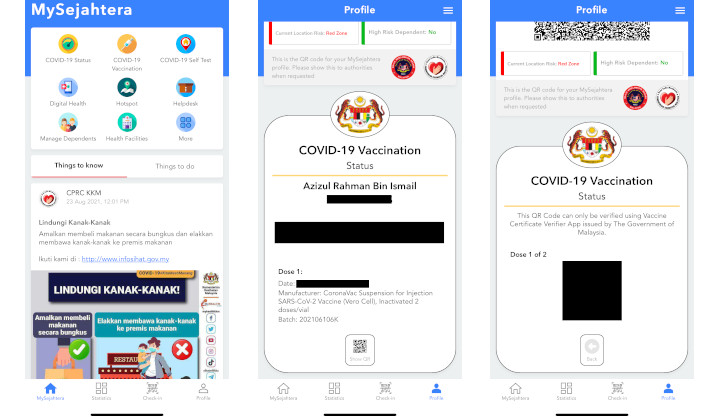
To get your Covid-19 Vaccination Digital Certificate verified:
- Open the MySejahtera app.
- Tap ‘Close’ (upper right corner) at the ‘Check-in’ page.
- Tap “Profile’ (lower right corner) on the main page.
- Scroll down to see your Covid-19 Vaccination Digital Certificate.
- Tap ‘Show QR’ (bottom middle).
- The certificate should flip and display a small compact QR code.
Troubleshooting
We experienced a few errors while trying this out. Here’s how we fixed them
A certificate error popped up when we tried to close the ‘Check-in’ page.
- We fixed it by closing and relaunching the app.
The digital certificate refused to show the QRcode until we updated our personal information and health status.
- We fixed it by following the instructions and restarting the app.
The digital certificate does not display the QR code immediately even after tapping the ‘Show QR’ code button a few times.
- The only fix seems to be patience. The QR code is just slow to pop up sometimes.
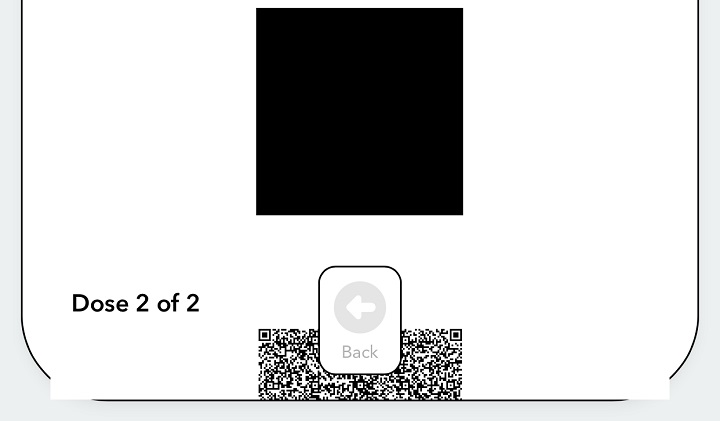
Even though we have a digital certificate for one of the two vaccination doses, sometimes a second QR code pops up as well.
- The second QR code is only a partial and it seems we cannot scan it. The first one works just fine.
How To Verify Others
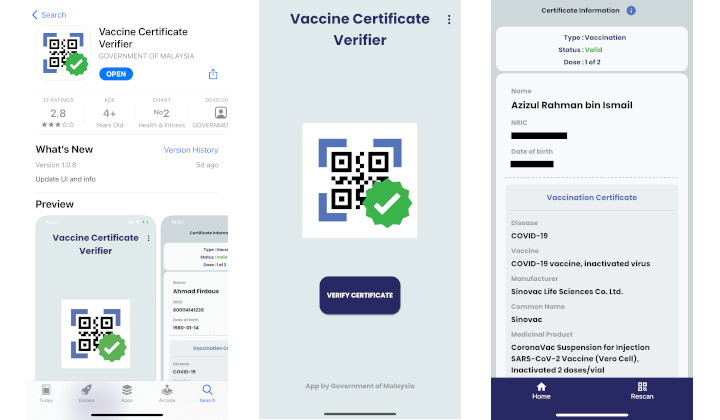
To verify someone using the Vaccine Certificate Verifier:
- Launch the Vaccine Certificate Verifier app.
- Tap the Verify Certificate button.
- Grant the app permission to use the camera if you have not.
- Point the camera at a Covid-19 Vaccination Digital Certificate QR Code.
- A Certificate Information page will open if the certificate is valid.
- Compare the information shown with the information on the certificate and the person’s MyKad.
Troubleshooting
We did not find any errors trying this out. However, to be fair, we were using smartphones with excellent cameras and large screens (iPhone).
- The QR code is small, especially for such a dense matrix. Phones with lesser cameras may have issues scanning QR codes on phones with smaller and lower resolution screens.
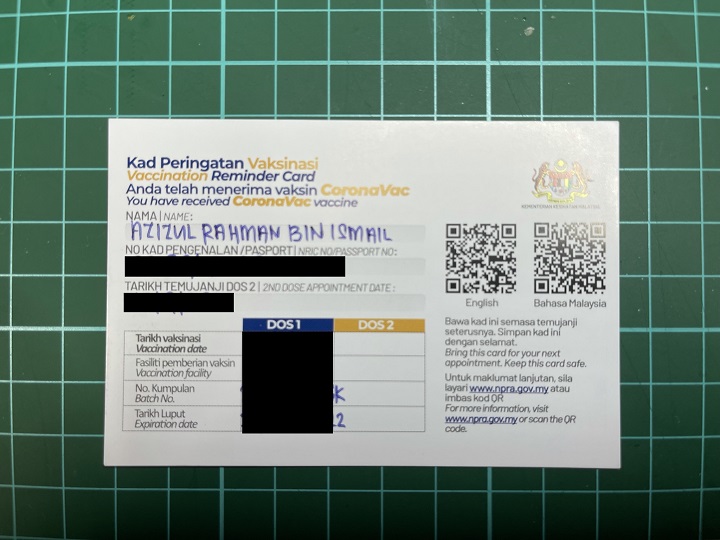
Also, this app does not work with the vaccination card. The QR code on those contains links to information, not for verification.
Share your thoughts with us via TRP’s Facebook, Twitter, and Instagram.