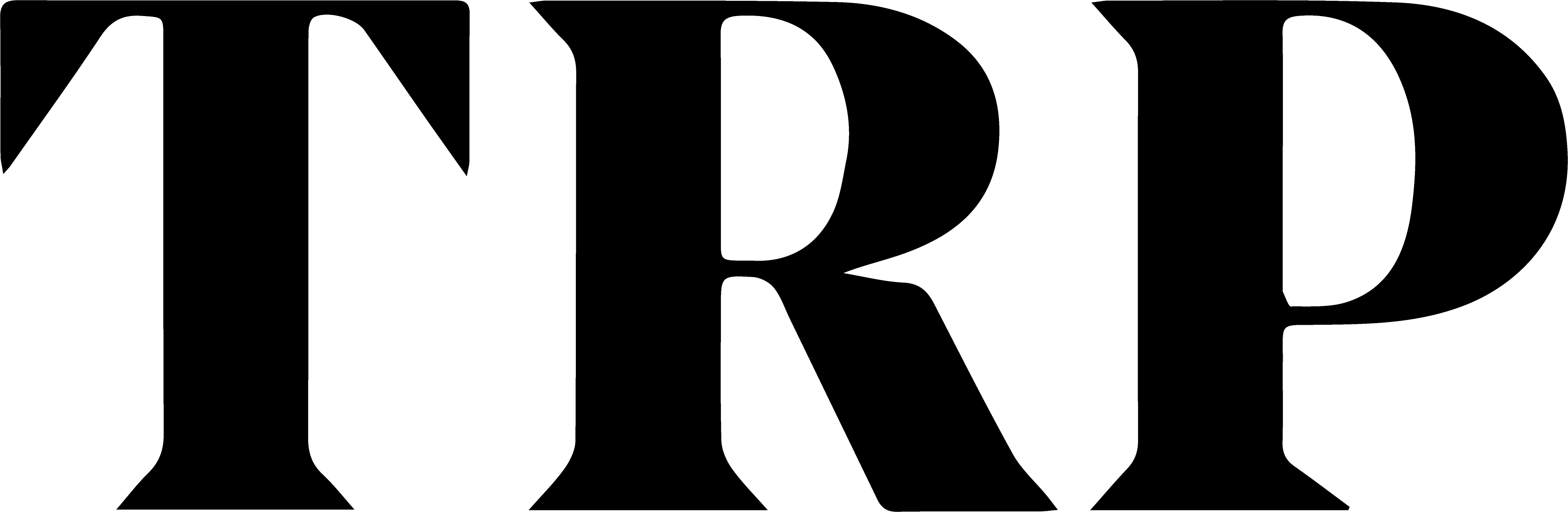What You Need To Know Before Getting Started With Disney+ Hotstar
No app for game consoles so far, but it looks like it works everywhere else.

Subscribe to our new Telegram channel for the latest updates.
Disney+ Hotstar is here and you can finally watch it on your favourite devices whether it’s your mobile phone, laptop, tablet or even your Android TV or Apple TV.
The streaming service not only has all of the content from the House of Mouse, but they also serve up local flicks as well.
Here’s what you need to know before jumping in:
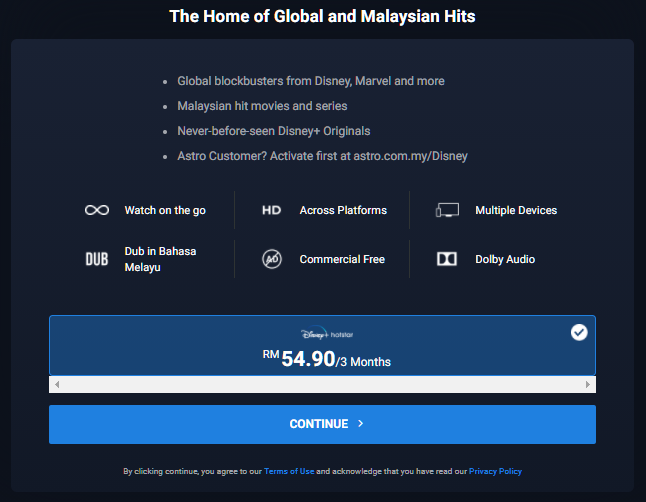
How does the subscription plan work?
The subscription plan for Disney+ Hotstar Malaysia is RM 54.90 for 3 months, which is around RM18.30 per month. Your subscription will start on the day that your payment is received and end 3 months later.
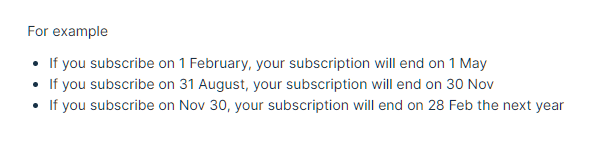
What if I’m an Astro subscriber?
If you’re an Astro subscriber, you can activate your Disney+ Hotstar access starting 1 June, by following these steps:
- Head to astro.com.my/Disney
- Login with your Astro ID
- Enter your mobile number to activate your entitlement. Enter the One Time Pin (OTP).
- Download the Disney+ Hotstar app or go to DisneyplusHotstar.my
- Log in with your mobile number and OTP.
What payment methods can I use?
There are multiple payment methods you can use to subscribe to Disney+ Hotstar, credit card, debit card, Apple App store direct billing and internet banking.
Which devices support Disney+ Hotstar?
As mentioned above, there’s various ways you can watch Disney+ Hotstar, such as:
Using your desktop or laptop browser
- Chrome (version 75+)
- Safari (version 11+)
- Microsoft Edge (version 79+)
- Firefox
Using your mobile phone or tablet
- Android mobile 4.4.4+
- iOS v10+
- iPad v10+
- Mobile web
Using your living room device
- Android TV (OS 7.0 or above)
- Chromecast [Gen2 above (Firmware 1.43+)]
- Apple tvOS 11+ (Gen 4 above)
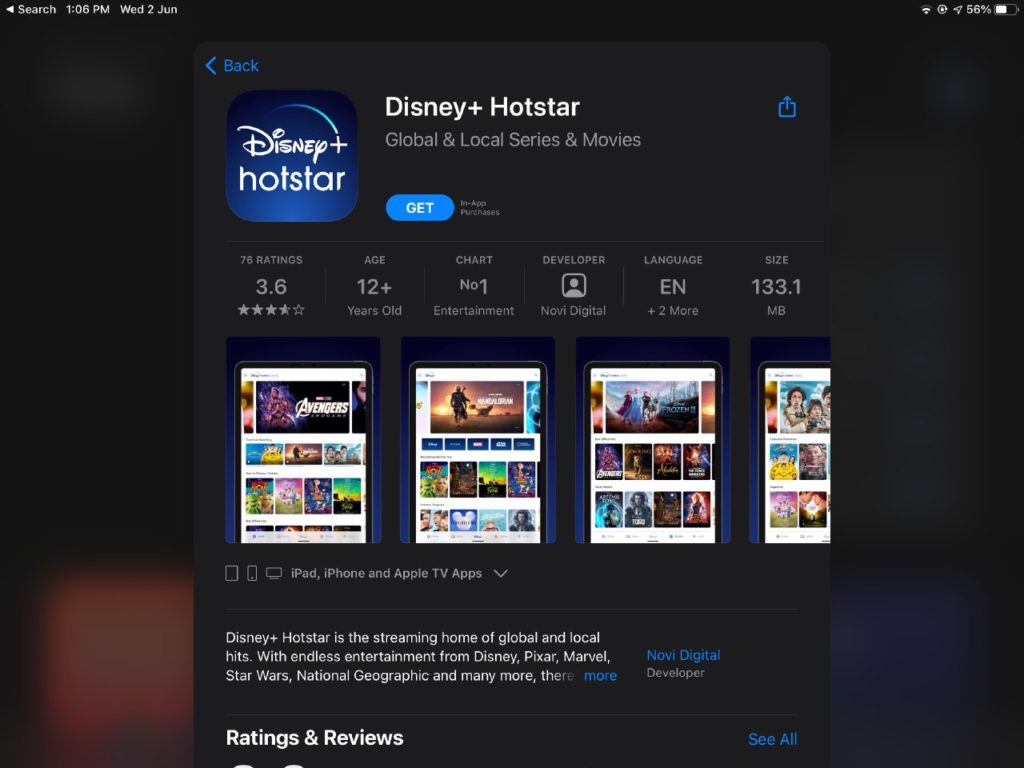
How many devices can I stream?
Based on their website, Disney+ Hotstar will let you to watch on two devices concurrently per subscription account.
If there’s an error message “You are trying to access videos from more than two devices” popping up, it is likely your device limit has been exceeded. To continue watching, either:
- Stop the earlier video(s) and try again to play the current video.
- Choose the option to ‘Log Out All Devices’ on the error message. You can view the steps to do so on your mobile app or desktop browser here. By completing this, you’ll be able to continue with your login on that device.
How do I watch it?
If you have the already downloaded the app on your phone (whether it’s iOS or Android), all you have to do is to follow these steps:
- Open the Disney+ Hotstar app
- Click on the 3 line menu on the top left hand corner of the app
- Click on ‘Login’
- Enter your registered mobile number
- Click ‘Continue’
- You will receive a 4-digit verification code through SMS
- Enter the 4-digit code onto the app
- Click ‘Continue’
If you’re on your desktop or laptop, all you need to do is open your browser and follow these steps:
- Go to disneyplushotstar.my
- Click on ‘Login’ at the top right hand corner
- Enter your registered mobile number
- Click ‘Continue’
- You will receive a 4-digit verification code through SMS
- Enter the 4-digit code onto the app
- Click ‘Continue’
If you want to use your living room devices such as your Apple TV, you’ll have to download the app first, then follow the steps below:
- Open Disney+ Hotstar app on your Living Room device
- You will be shown a code
- Head to www.hotstar.com/my/activate via your phone or laptop
- Log in to your Disney+ Hotstar account
- Enter the code shown on TV
For more updates, follow us on Facebook, Twitter and Instagram.
Unkempt in both stories and appearance, Hakim loves tech but tech left him on read, previously he used to write about tall buildings and unoccupied spaces that he can't afford, and legend has it that he still can't afford it to this day