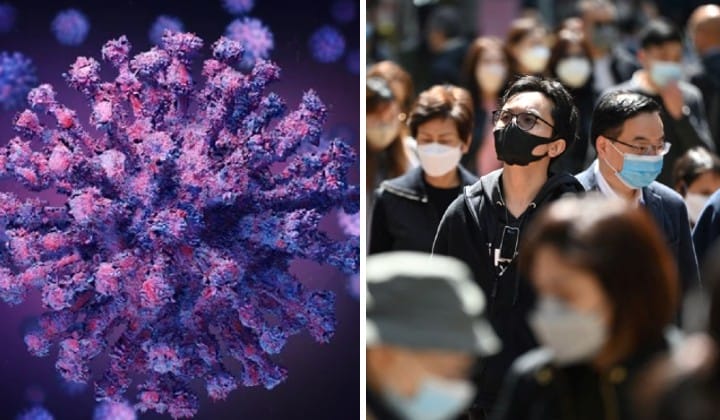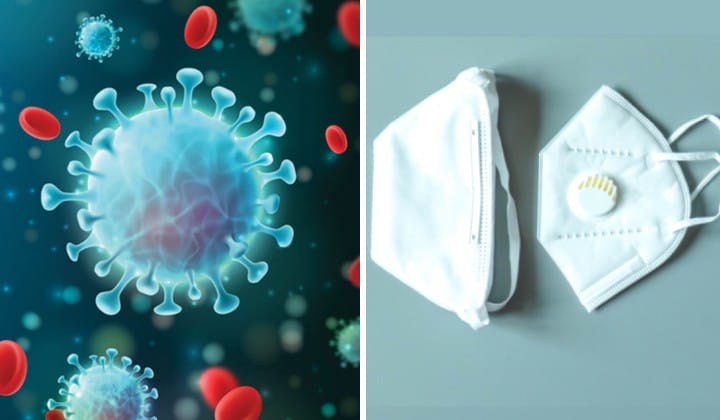Cyber Security Concerns Over Zoom? Here’s Some Other Alternatives

Subscribe to our new Telegram channel for the latest updates on Covid-19 and other issues.
As the Covid-19 pandemic rages on, the world switches gears to accommodate a remote working lifestyle.
The same can be said here in Malaysia, with the nationwide Movement Control Order (MCO) being set in place, many Malaysians quickly adapted to work from home by means of having video conference meetings, taking online classes, heck, even our preschoolers are learning and interacting online.
Kami teruja dengan inisiatif guru di tadika dan sekolah rendah Nadhra & Safiya yang membuat pembelajaran secara online di Zoom. Hari ini Safiya perlu membaca surah al-Lahab & doa masuk tandas
— Khairul Hafidz (@khairul_hafidz) April 3, 2020
Kami memasukkan Nadhra & Safiya ke Islamic school di sini.#PerintahKawalanPergerakan pic.twitter.com/SbRIpccXUy
But, with the internet being, well, the internet… Malaysians are being advised to exercise caution when using free online applications and video conferencing tools due to threats of cybersecurity.
One particular tool that’s being put under the spotlight for certain privacy-related issues is Zoom.
Zoom is a free-to-use video-conferencing application that recently gained popularity as nations around the world move to impose strict lockdown restrictions, forcing its citizens to stay indoors.

(Credit: Twitter/@agungmrheza)
Zoom’s CEO Eric Yuan had even come out admitting the application’s fallouts in security explaining that the company was ill-prepared to deal with such a sudden influx in users.
Apparently, the app lacks secure end-to-end encryption features, is troubled with data leaks, and is now the subject of a class-action lawsuit in the United States (U.S.)
But despite the company’s efforts to fortify the application’s security and repair its tarnished image, many remain skeptical of the overall safety of its service.
Even the Malaysian police force, the National Cyber Security Agency (NACSA) and the National Cyber Coordination and Command Centre (NC4) are advising everyone to be careful of using free online applications like Zoom and be vigilant of other threats on the web.
So if you’re looking to be extra safe during those long hours working, taking classes, or just goofing off at home, here are some alternatives applications that you can try out;
- Google Hangouts/Meets
Google Hangouts offers free and paid features for simple and clean audio and video conferencing on your mobile phones and desktop computers.
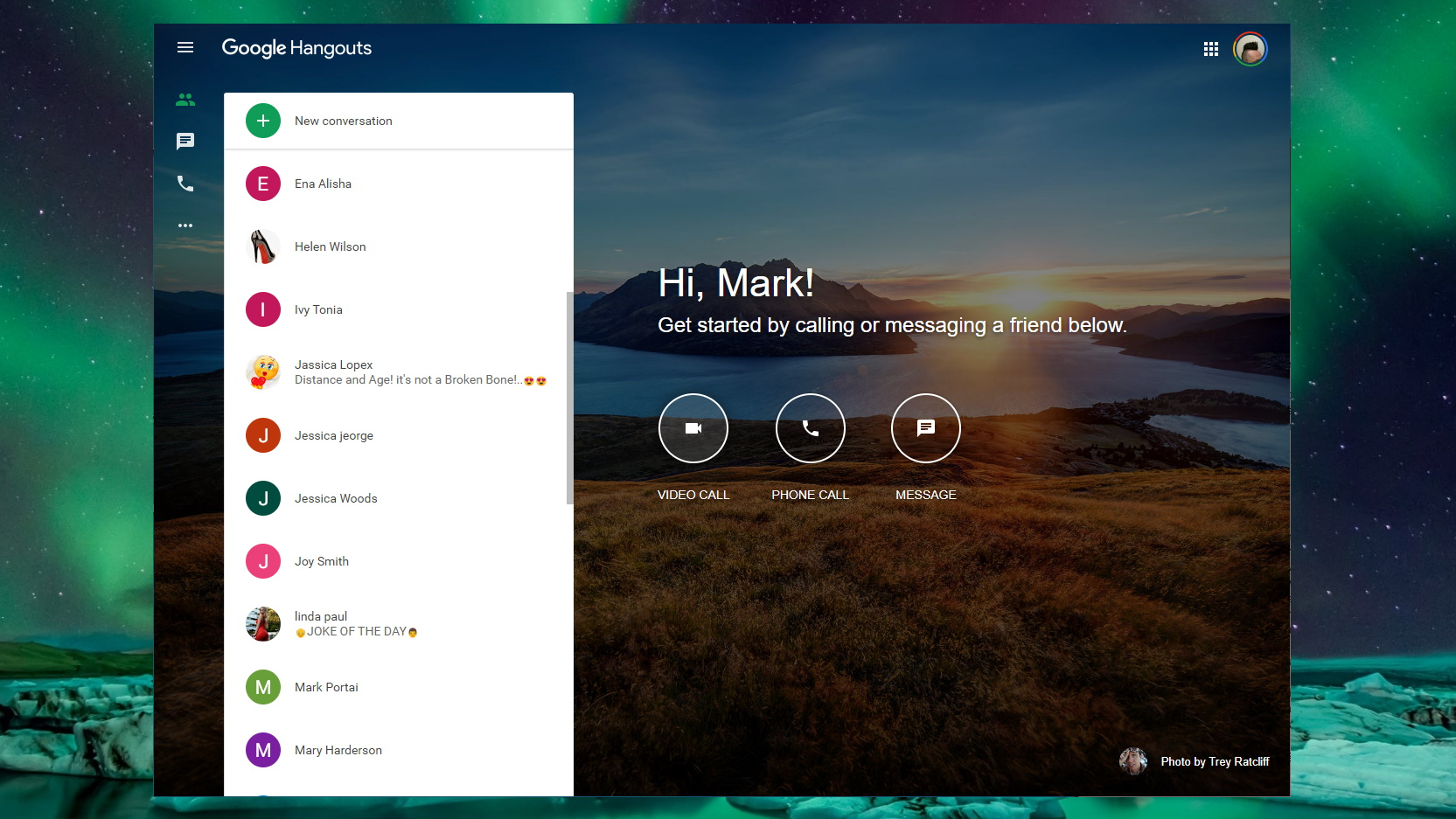
However the service can get a tad bit confusing as there are two different versions of Google Hangouts; Hangouts Meet for enterprises and businesses, and Hangouts Chat for more personal, friendly connections.
Users would also need a Google or a Gmail account in order to get the app to work.
Alternatively, users can also opt for the Google Classroom service which is more skewed towards an online learning environment.
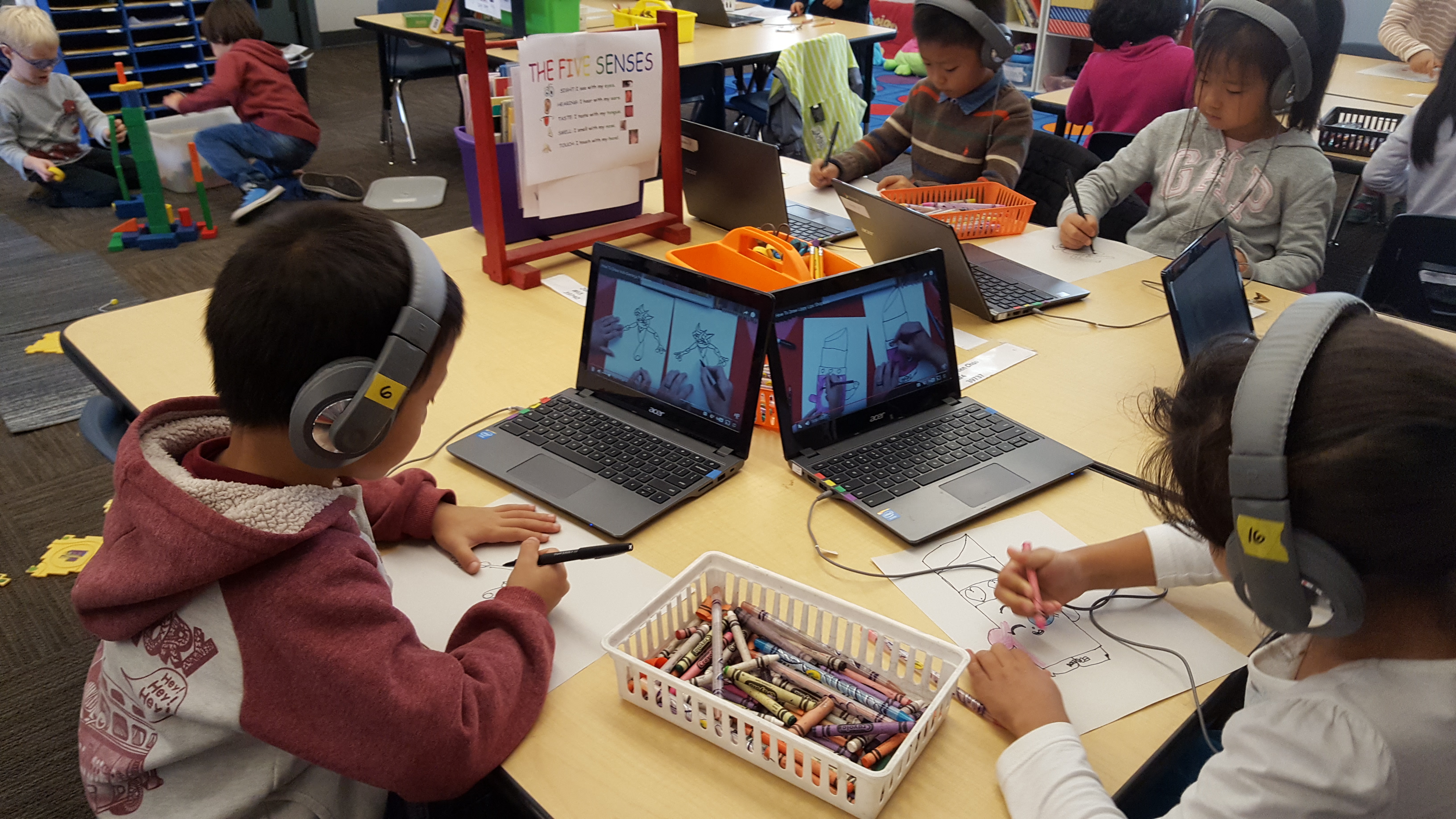
(Credit: Learning With Christine Pinto)
- Skype
Now Skype might be old, a bit clunky at times, and has fallen out of the radar since kids move on over to more modern “zoomer-centric†apps like Snapchat and other social media tools.

But the software, developed by Microsoft, has proven to be reliable in times of need. The app is available for mobile devices and PCs, and it’s business plan also offers extra features for working-class citizens.
- Microsoft Teams
Reviews for this app haven’t been great, but Microsoft Teams offers some neat features that allow you to do things like having a nice little background blur feature for your webcam, screen sharing, and recordings, and to an extent, the app even allows you to integrate it with other Microsoft work tools that you might already have available on your devices to help smooth out some of the work you’d need to get done.

The downside though, the service is only available for free for users with an active Microsoft Office 365 subscription.
- FaceTime
For the average Apple users out there, FaceTime is a great platform for face-to-face video chatting (we’d figured most of you would already know that…).
But a clear disadvantage would be that the app is only available for use and communication between iOS devices.

You can chat with a maximum of 32 people at a time and you could also use an Animoji to replace your face on video while you chat.
- Houseparty
Houseparty is a fun application to keep in touch with your friends and buddies when you can’t get out of the house.
As the name would suggest, the app allows you to have video conference parties with up to 8 of your friends on your mobile and desktop devices.

Users can also link their other social media accounts to the Houseparty app which allows you to instantly invite friends on over to join in.
The platform also has this neat feature which allows you to essentially “crash†a mutual friend’s “party†even if you’re not invited.
What’s most interesting about the app is that you can also play a bunch of “party games†together while on it, so it’s a great platform for those who miss hanging out with friends.
How’s your work from home experience been? Share your thoughts on TRP’s Facebook, Twitter, and Instagram.
Typing out trending topics and walking the fine line between deep and dumb.