Spend Less Time With Customer Service And More Time Online
With the myunifi app, you can manage your unifi account with one click.

Subscribe to our Telegram channel for the latest stories and updates.
A good internet connection has become an essential utility, like water and electricity.
But, getting a broadband subscription, setting up an appointment for the installation, checking up on all your entitlements, and managing the whole thing can be a chore. The dread of calling customer service is very real.
Well, not if you use unifi because they have the myunifi app.
A Friend In Your Pocket Right From The Start
Even if you are not a unifi subscriber yet, the myunifi app is a good place to start if you want to find the broadband package that fits your needs.
You can browse through unifi’s selection of fibre broadband, mobile postpaid, wireless broadband, and even unifi TV packages.
Take Control

So you’re already subscribed to unifi? Great! What else can you do with myunifi? How about taking full control of your subscription?
With myunifi you can pay your unifi bills easily and on time, every time. Best of all, you can track your usage and check on the bill right from the app too.
And, if you are so happy with the service and you are inclined to want a faster internet connection, you can also upgrade your unifi plan directly from the unifi app.
Get Your Dues
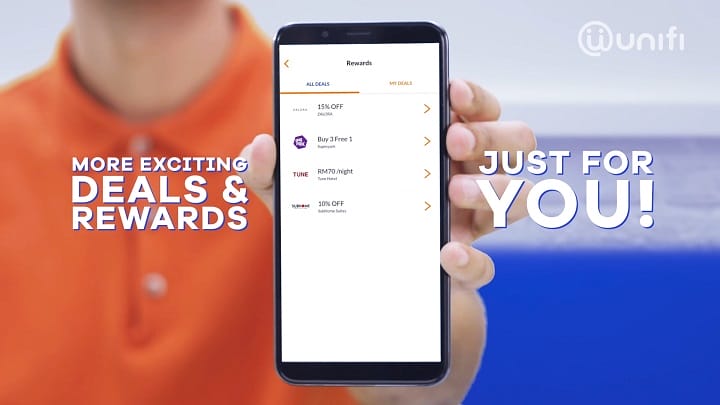
Loyalty programs are often easy to forget and difficult to track. With myunifi you earn points for every RM you spend on unifi and you can use the points in the app to redeem awesome rewards.
Fix It Fast

This could be the best feature of the myunifi app.
We all know when it comes to technology, issues are inevitable and when trouble strikes what we want is the solution, not going through the paces with someone over the phone.
Well, myunifi have you covered. The app has proactive notification that will notify you if there is a service disruption and keeps you updated with the repair progress until the issue is resolved.
But if your troubles are not caused by a service disruption, go to the support tab and you will be welcomed with a few options which will probably lead you to fix.
You can type in the problem and ask the community, try EasyFix for self troubleshooting tools and guides, submit your feedback directly to unifi, Tweet at them, send a private message to them on Facebook, or chat with someone and ask unifi directly.
With these tools, you can get things fixed at any time, night or day.
Bonus Thing You Can Do
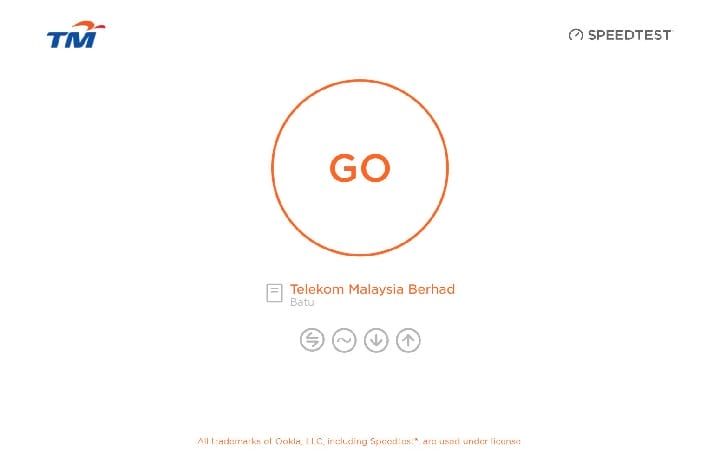
If you want to make sure you are getting the speeds that you are paying for, even if you are not subscribed to unifi, try the unifi speed test. It is easy, accurate and best of all, it has no pesky pop-ups, overly complicated graphics, and ads to slow you down.
In case that you found that you are not getting the speeds you want, here’s a bonus, bonus tip: Goto unifi.com.my/unifi-experience to learn and find out more about how your equipment affect your internet speeds and how to optimize it!
Share your thoughts with us on TRP’s Facebook, Twitter, and Instagram.








