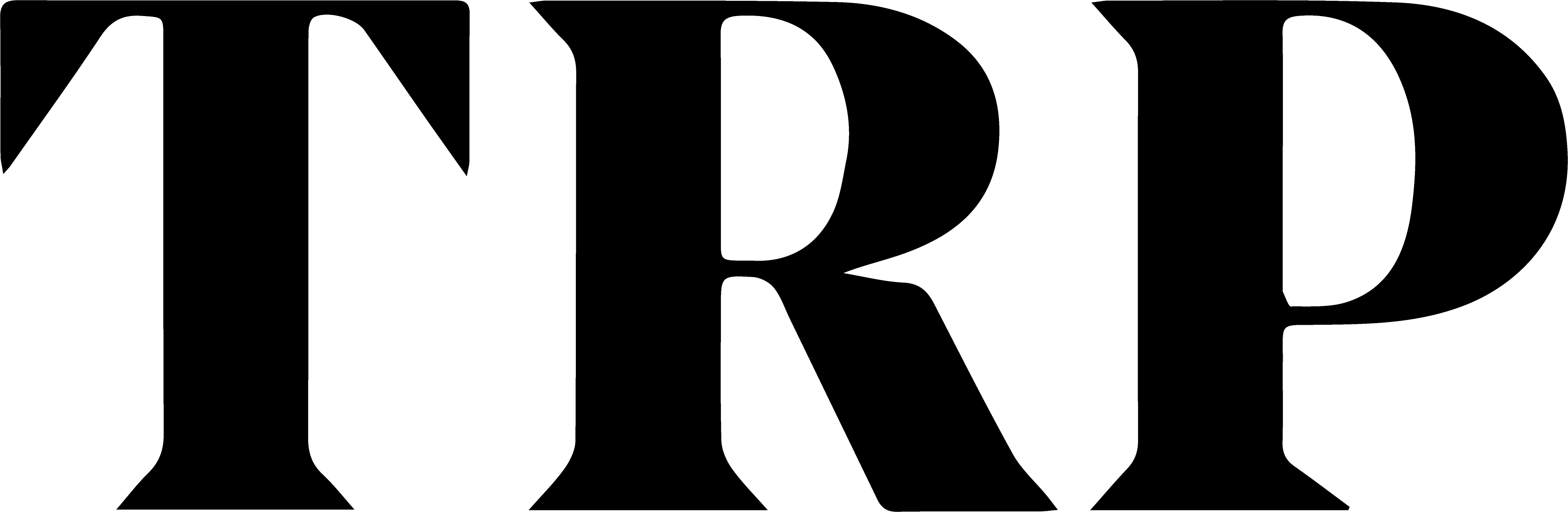Covid-19 Vaccinations: Here’s How To Register On MySejahtera
It’s available on iOS and Android, but if you don’t see it that means you have to update the app.
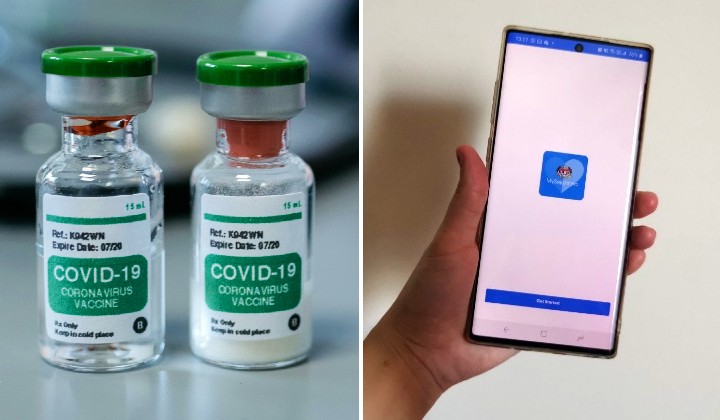
Subscribe to our Telegram channel for the latest stories and updates.
The highly-anticipated Covid-19 vaccinations have arrived in Malaysia and will begin distribution tomorrow.
While phase 1 is currently only reserved for frontliners, the other phases will follow soon and be open for the public.
For those who are interested in signing up for the vaccinations, you can now do so super easily on your MySejahtera app!
How To Register On The MySejahtera App
Step 1: Update or download the MySejahtera app
If you do not see the option for registeration on your app homepage, it means that you will need to update the app. This new update with registration options is already available on both iOS and Android devices.
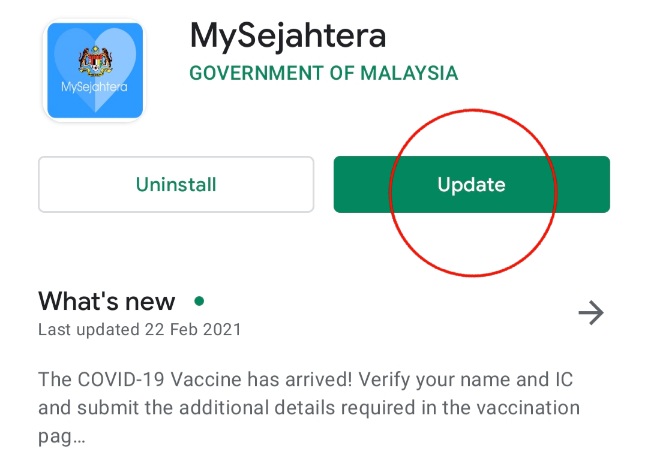
Step 2: Open up the app
The option for registration will be right in your homepage.
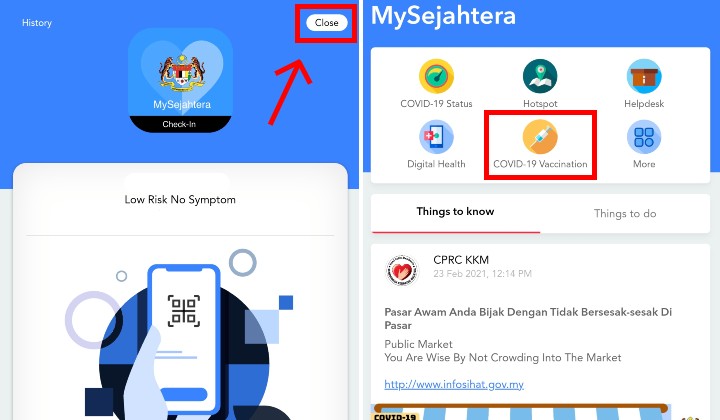
(Credit: TRP)
Step 3: Register
This is where you will find all the information regarding the Covid-19 vaccine. To register, select the first option.
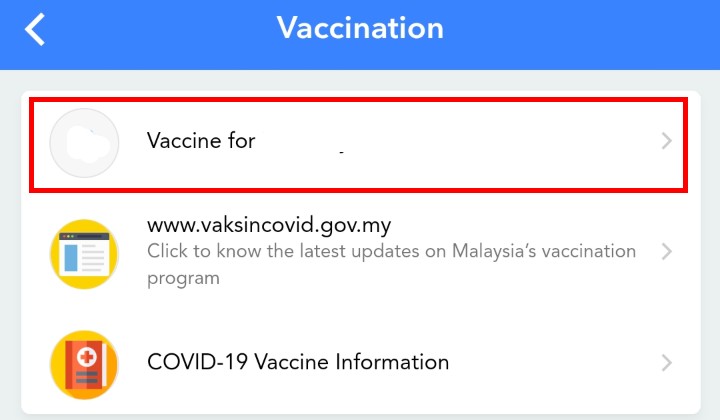
Step 4: Answer the questions
Fill in the short questionnaire accurately, then tap Submit.
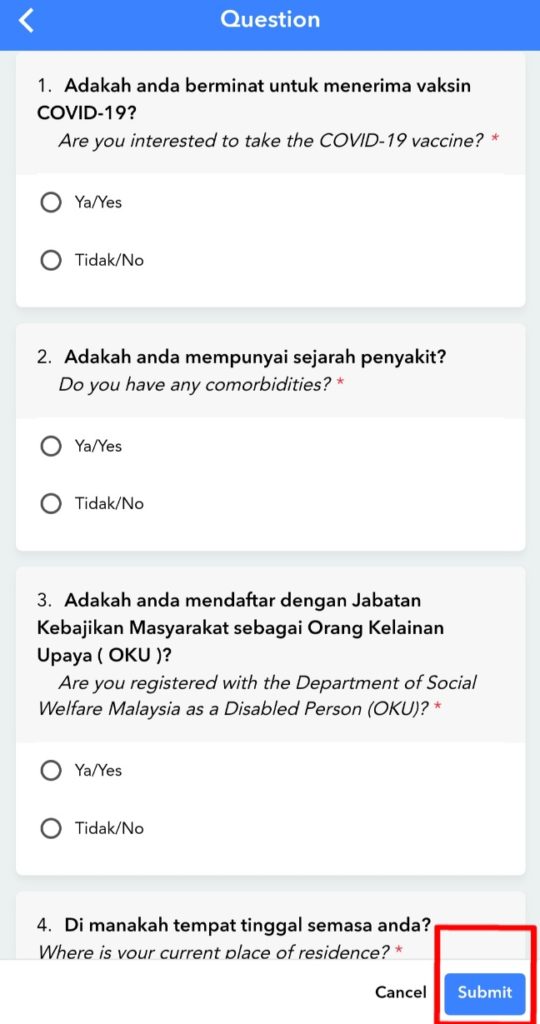
Step 5: That’s it!
You have now registered your interest for the Covid-19 vaccination.
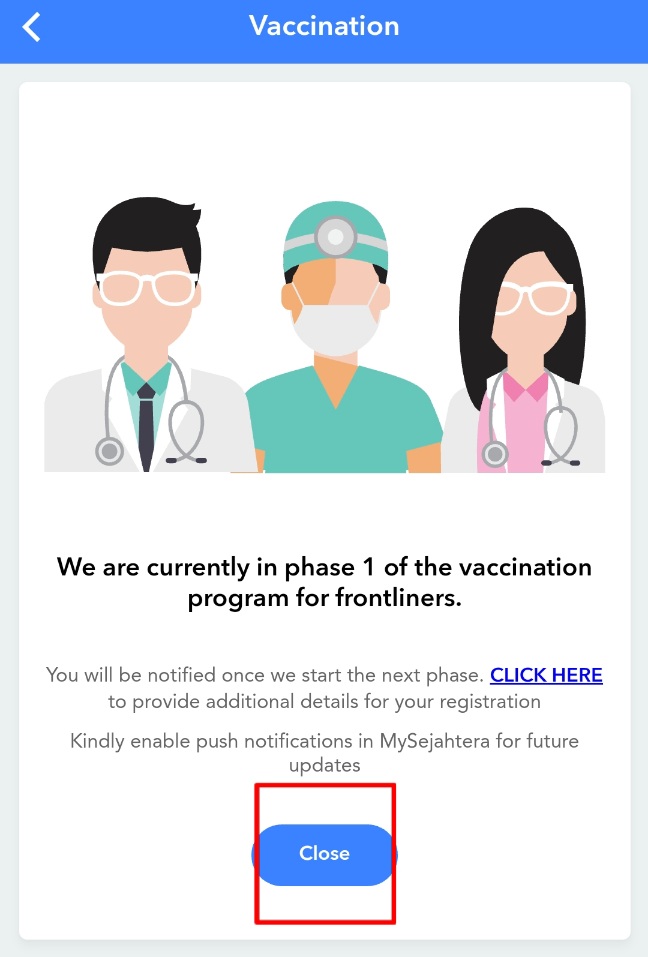
It’s as easy as that! So if you’re interested in getting the vaccine, just open up your MySejahtera app!
Share your thoughts with us on TRP’s Facebook, Twitter, and Instagram.
Anne is an advocate of sustainable living and the circular economy, and has managed to mum-nag the team into using reusable containers to tapau food. She is also a proud parent of 4 cats and 1 rabbit.