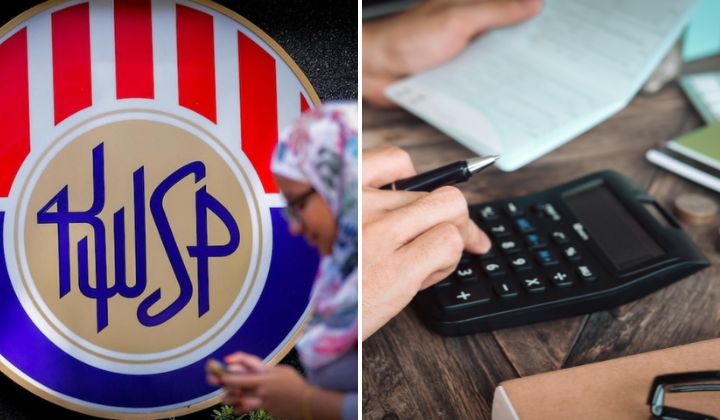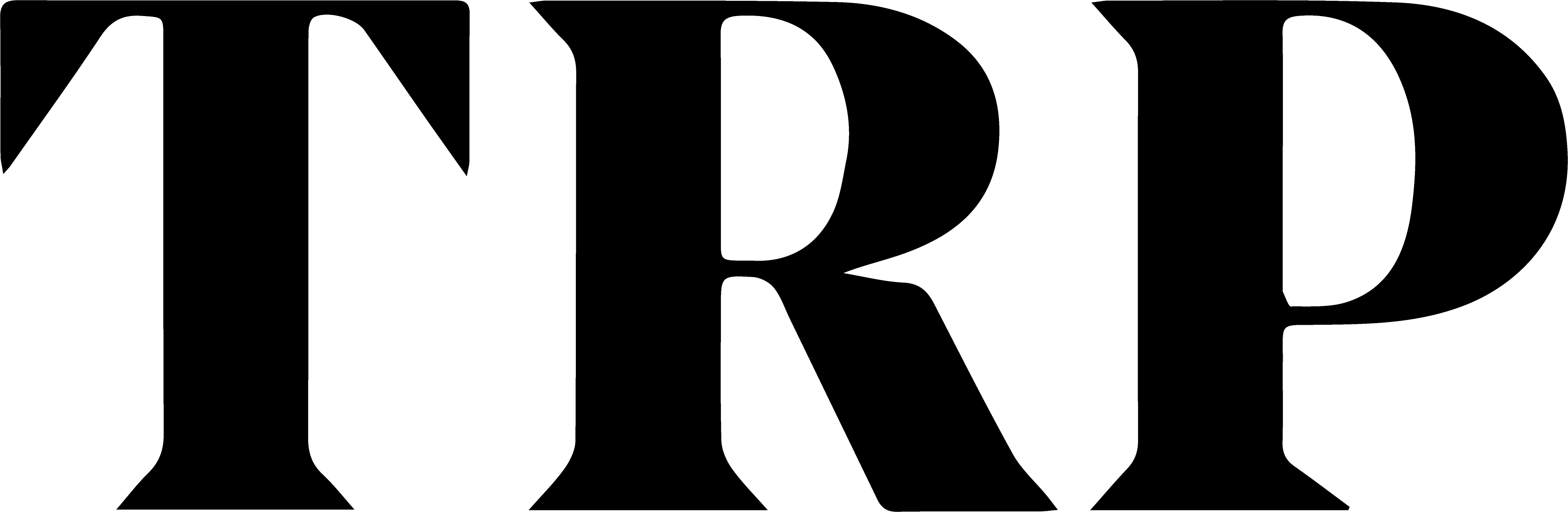Beware Of Fake Maybank2U Website That Looks So Realistic It’s Successfully Scammed Malaysians Of Their Money
Be careful or you’ll lose your money
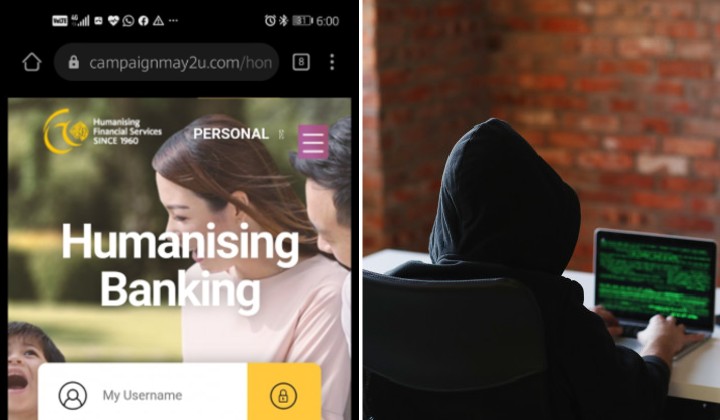
Subscribe to our Telegram channel for the latest stories and updates.
You might need to be extra careful the next time you log into your Maybank2u account as scammers have become sneakier in their attempts to steal your money or data.
Facebook user Azizul Osman shared his experience online where he had mistakenly logged into a fake Maybank2u website and lost a significant amount of his money after being tricked into thinking that he was logging into the real site.
He said the resemblance between the fake website and the real thing is uncanny, with both having near identical layouts and fonts.

Credit: Facebook/Azizul Osman
After realising that something was wrong after keying in the account username and password on the website, Azizul then immediately contacted the bank and found out that his money has been withdrawn without his consent.
Later, Maybank confirmed to him that the money has been transferred to an online shopping site.
Today, a Maybank officer has called me and said that the money cannot be reclaimed because the scammer has used it to top up their online gaming account. The officer also said that if there’s a balance, they’ll try to get it back.
Azizul Osman via Facebook
How to protect yourself from phising scams
Based on what he shared, Azizul has been a victim of a phishing website, or also known as a “spoofed” site, which, according to Yahoo, tries to steal your account password or other confidential information by tricking you into believing you’re on a legitimate website.
According to the Malaysian Communications and Multimedia Commission (MCMC) most of the phishing attacks detected target internet banking users.
According to Maybank, here are some ways you can know if you’re in a phishing website:
- you receive a phone call, SMS or email asking you to provide personal/security information or TAC.
- a phishing email link, when clicked, will open into an un-secure login site, with its URL most likely to begin with http, instead of the secure https. The official Maybank2U site begins with the secure https.
- the phishing site’s URL may contain misspelled words, like “Mybank” instead of Maybank.

They’ve also given tips on how to minimise threats of “phishing” and similar scams:
- Do not trust any phone calls, SMS, e-mail, web and chat that requests for your personal details and identity.
- Never click on a URL link in an e-mail or fill out forms in e-mail messages and un-trusted websites.
- Go directly to your bank’s web site to access Internet Banking and manually key in the company’s web site address in the browser’s URL bar.
- Keep up-to-date with the latest security patches. Update your Operating System and Internet Browser with the latest patches, making sure all security and critical patches are applied. Use anti-virus software and, if possible, personal firewalls. Ensure your anti-virus software is up to date with the latest signatures.
- Scanning your PC regularly from a popular anti-virus web site is also recommended.
- If an online money-making scheme seems too good to be true, it probably is. This generally holds true for off-line schemes as well.
What do you do if you’ve accidentally put in your information?
Based on a series of tweets posted by the bank, the best practice is to immediately call them at 03-58914744 if you’ve mistakenly entered your account details on a fake website.
(04/04)
— Maybank (@MyMaybank) February 5, 2021
Sekiranya anda telah mendedahkan butiran log masuk Maybank2u di laman web palsu secara tidak sengaja, sila hubungi kami dengan segera di talian 03-5891-4744.
Untuk tips perbankan atas talian, layari: https://t.co/LfuLKQJVCB#ScamAlert #SafeBanking
Share your thoughts with us on TRP’s Facebook, Twitter, and Instagram.
Unkempt in both stories and appearance, Hakim loves tech but tech left him on read, previously he used to write about tall buildings and unoccupied spaces that he can't afford, and legend has it that he still can't afford it to this day